Editor's review
This is an add-in to Microsoft Excel that lets cell cleaning done quickly and easily.
With this add-in for Microsoft Excel you can quickly clean data imported from an external date source. By cleaning up the cell data you would be able to ensure all the formulas work correctly and give you results without errors. This tool is an add-in to Microsoft Excel and adds the functionality that is accessed through the menu system of the program. The Cell Cleaner add-in works with Excel 2003, 2007 and 2010. It adds a drop down menu in case of the 2003 version and adds an item in ribbon of 2007 and 2010 version. Cell Cleaner plug-in automates such tasks as removing excess spaces, converting numbers stored as text to number format and changing Excel text case.
As required, the change text case feature will let you change case of existing text to upper, lower or proper case. Format changes necessary to convert numbers entered in text format is easily carried out. Excess spaces between words as also spaces introduced between two characters that are not meaningful can be removed. You could edit out apostrophe and other characters introduced in a cell, such as line breaks, non-printing characters, punctuation marks and other unwanted symbols, easily with this add-in. This is a very good product and is a good option when you have a need for a tool like this. Go ahead and try it out in your exact work settings.


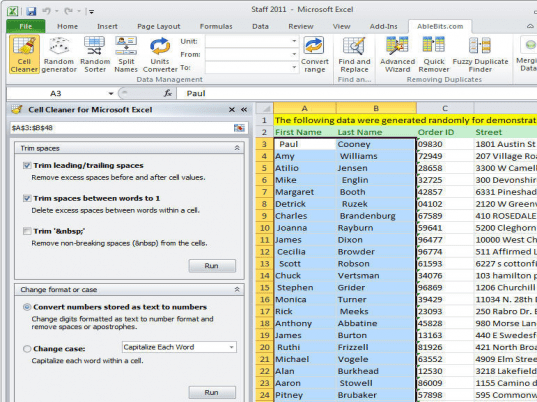
User comments